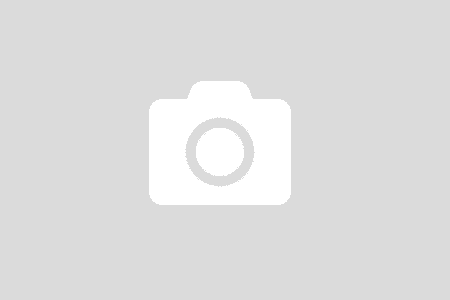WARNING: This is geeky. This is very very very geeky. I am not going to translate the many computer gearhead phrases used in this post. You have been warned.
I have tinkered, on and off, with a home theater PC for a couple of years now — but it’s only been recently that I felt the gear has reached the point of having everything I wanted. I wanted a HTPC that was low-power, cheap but powerful enough to do the job. With a few recent parts changes and a whole lot of tinkering, I’ve finally reached that point.
As it now stands, my PC is based around an Asrock 330 motherboard, which is in turn based around a dual-core Intel Atom processor and the Nvidia Ion platform. I use a Rosewill cube case, which has a small footprint but is big enough to handle a 3.5-inch hard drive and a regular-height DVD drive. For software, I use XBMC — which is truly great (and great-looking) media center software. Everything runs on Mint Linux, a distro based on Ubuntu.
It’s a delicate balancing act to get various hardware pieces/parts, a network drive and Linux — even the relatively user-friendly Ubuntu and Mint flavors of Linux — to work with each other. I could solve this problem easily by switching operating systems; Windows 7 is far, far better at this sort of installation, but that would have set me back another $100 to $150 and, hey, I like to play with this stuff.
This is a good setup but things — especially on the hardware front — are likely to improve rapidly in the next couple of years. The Atom/Ion combo does the job, for example — but just barely and only if the right drivers are installed to take advantage of the Ion’s hardware acceleration. But it uses so little power — just 30 watts even when the DVD is running and the Ion is decoding video to 1040p — that this is the first computer I would consider leaving on all of the time.
The Rosewill case is an attractive and neutral piano (gloss) black, is cheap and comes with a quiet 150-watt power supply (far more power than needed for an Atom). There are even better cases available now — some so small that they mount on the back of TV monitors. I picked the Rosewill case for its looks and because it allows a full-height expansion card to be used, as well as the previously mentioned full-size drives. However, it is so narrow in width that if you try to install a video card in that expansion slot (which is a PCI Express x16 slot — rare on Atom platforms), you’ll find that the heat sink on the card is probably too wide to allow you to bolt the cover back in place. And a lot of video cards are also too *long* to comfortably fit in the space alotted by the case.
The case also comes with an exhaust fan in the back; it’s of fair quality and I’ll probably replace it with something quieter, although it is far from loud.
The Asrock is a nice platform. It has a lot of settings in the BIOS — including some overclocking (on an Atom?!?) settings. Most interesting is the array of high-quality capacitors on the motherboard, which make me a lot more confident about the concept of leaving this machine on all of the time. I believe it’s the only Atom/Ion platform that uses DDR3 memory, for whatever that’s worth (I’m not a big believer in the power of memory speeds to boost real-world performance; I usually find that MORE memory trumps FASTER memory). It also has an HDMI output that handles both audio and video, so there’s no stringing of multiple thick cables to your receiver and your HDTV.
Linux is, well, Linux. It’s evolved from being unusable by anyone except fairly hard-core techies, to being software that dabbling gearheads like me can at least futz with. But this particular use requires a lot of visiting of the dreaded Terminal, doing a lot of apt-getting, editing config files and so on to get everything to work Just So. This all could be trumped with a motherboard that had more processing power, but with that comes considerable power consumption.
I chose Mint Linux over Ubuntu because of Ubuntu’s unfortunate occasional tendency to temporarily brick your computer when programs are updated (more a function of the programs than of Ubuntu, but there you go). Considering how much work it took just to get everything aligned here, I don’t want things blowing up very often. Mint is less aggressive in updates than Ubuntu and things are more likely to keep working post-update. Mint also has a more Windows-like interface than Ubuntu, which is more Apple-like, but I liked Ubuntu’s interface just fine (preferred it, actually).
A simple installation of Windows 7 would have solved all of these problems and made it easier for all of my computers and routers and network drives to interact with each other — but at a cost of $150 for a full, non-OEM installation of Home Premium. But Windows 7 works wonderfully with an Atom/Ion system, putting all of the hardware acceleration in place with far less of a hassle than you’ll face with a Linux installation.
I have a wireless keyboard/joystick device that I’ve used for years with various hooked-to-the-TV setups, but I am replacing that with this Lenovo multimedia remote/keyboard that I caught on sale. It is extremely well-reviewed and will stop me from having to haul out the geeky keyboard when I’m watching a recorded movie or TV.
For media center software, I chose XBMC.This is fantastic, cross-platform donationware that works perfectly fine with Windows and MacTV, as well as many flavors of Linux. Boxee also is perfectly good software that has a lot of power in the streaming arena; I have both installed on my computer but have been leaning toward XMBC because of its superior interface and overall attractiveness.
I’ll keep messing around with this setup in the weeks to come. My likely goal is to create a box that boots directly to the media player and runs all of the time.