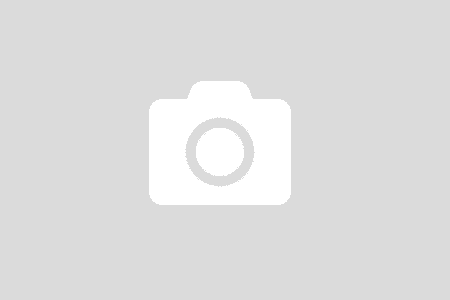(Warning: Geek content follows.)
Over the past few months, I’ve been doing a part-by-part upgrade of my home Frankenputer. I’ve built my own machines since the mid-1980s and it’s frankly become easier, although this go-round of upgrades was characterized by an early motherboard death and a CPU cooler that cemented itself to the processor, almost ruining both. Still, that’s way fewer problems than I had Back in the Day, when I might plug a half-dozen cards and dozens of individual memory chips into a motherboard during an upgrade. I always started then with the assumption that my computer might be down for a week.
The upgrades included my first new CPU and motherboard in at least three (and possibly more) years…and a problem immediately became apparent. My beloved NZXT quiet case, which I had been using for more years than I can remember, had become a heat trap for the new generation of gear and was looking really old. In particular, my AMD Ryzen 5 3600 processor was radiating heat to nearly the danger zone when it was under even mild stress, and the cooler that came with it wasn’t taking care of the problem. And the old-school case had very limited ways of routing cables, so I had a spaghetti junction of wiring floating over the motherboard.
So I went looking for a modern case. You can spend obscene amounts of money for one now, or you can buy an El Cheapo with seemingly paper-thin steel, but I wanted one that would serve me in several ways. First, as always, it had to be quiet. Second, it couldn’t be too big: I doubt I’ll ever use a motherboard bigger than a Micro ATX again. Third, I decided I wanted a windowed case with a little bit of RGB lighting (not too much) just for grins, even though the computer sits on a shelf under my desk and I can barely see it. Fourth, it had to be good-looking. Finally, it had to be under $100.
After a ridiculous amount of navel-gazing, I settled on a be quiet! Pure Base 500 tower case with a tempered glass windowed side. It came in at $80. I also added a Cooler Master RGB tower cooler to help solve the CPU heat issue.

The case was lined with insulation on every side except the window and was crazy-configurable. A lot of thought obviously went into the configuration of this case and I very much like its looks. In terms of bolting things in, everything was straightforward and easy to figure out, although a beginner might find any case a challenge at first. I particularly appreciated the many options for routing wires; the days of spaghetti construction are over for me.
Mounting the tower cooler was a mild challenge. The instructions are all exploding-diagram illustrations, and I have some kind of weird visual dyslexia involving this method, and I kept screwing on the cooler mounts the wrong way (it’s designed to fit a lot of different processors). But I played with it a bit until I got it right, and it wasn’t really frustrating. Normal healthy humans probably will find it even easier.
I did run into one other issue: I can only put the double-width video card into the first motherboard slot because it otherwise covers up the (single) expansion port where the wireless network card is mounted. However, that made it impossible to plug in the cable that activated the USB 3.0 ports on top of the case — the card leaves a tiny opening that’s inaccessible with a vertical cable. I’ll either pick up a right-angle adapter to address that problem or get a USB dongle for the wireless and move the video card to the other available port. I also have a USB 3.0 mini-hub, so I shouldn’t run into any port shortages.
Stripping the old case and mounting all the stuff in the new one took about three hours, but I very much took my time so I wouldn’t have to retrace too many steps (a strategy that worked out). Everything booted up with no problems, and my CPU temperature sensor immediately dropped by 15 degrees Celsius (59 degrees Fahrenheit).
I haven’t fine-tuned everything yet, but there is a little noise coming from the case that is bothering me. I chased it and discovered it was caused by the power supply exhaust — and there’s absolutely nothing the case can do about that. The fans in the case are whisper-quiet — I’d actually remove the case hard top and go with the alternative grid screen top to improve airflow even more, but I’m always stacking things on top of my PC anyway.
I’m still playing with the RGB but I suspect I’m going to get bored of that pretty quickly. Having a windowed case still lets me admire my work if I disconnect the RGB (grin).
Overall, I’m very happy. The case is quiet, keeps my computer much cooler than its predecessor and looks good. The wiring is much, much neater. The overall look is very modern. This should serve me for quite a while.