Note: I switched from Cox Communications to Verizon FiOS in March 2009 and chronicled my experiences here. I have updated this post repeatedly since that time, and there is a one-year update here. This has received thousands of page views from people who have Googled for information about the two providers. Note again that this was written in ***March 2009*** and its talking points may now be obsolete (although as of August 2012, I remain a Verizon customer). Feel free to drop a comment here if you’d like more information, and I’ll help you if I can — R.
======================
I switched from digital cable to Verizon FiOS on Sunday. After two days, here are my observations:
INSTALLATION: Arranging an installation was a highly annoying process and got within five minutes of being a deal-breaker. First you have to call Verizon, which has one phone number for all services instead of a direct number to order FiOS; then you have to navigate through the usual set of hideous voice-assisted prompts; and then if you’re lucky and don’t get cut off (I got cut off twice), you get an order person.
Next, you’ll find out it might take a month to get your service installed unless you’re willing to give up half a weekday. I wasn’t going to do that, so I took the one-month hit and set up an all-day appointment window for Saturday, Feb. 28.
When the day came, Verizon called at 11 a.m. and said a tech could not come out because they were too busy that day.
Ahem.
Clearly some people are unfamiliar with the definition of the word ‘appointment,’ especially when they’re seeking new customers.
However, I didn’t have any weekend plans and they offered me an installation the next day, so I decided to be flexible. I rescheduled for the 8a-11a window on Sunday, hoping to beat the snowstorm.
I got up early again Sunday and waited. And waited. And waited. Finally, my wife and I threw our arms up in the air and decided to leave for lunch and give up on the whole concept — but at 11:55, as we were literally within a couple of minutes of walking out the door, the phone call came that a tech was on the way. “Uh huh,” I thought.
However, the tech was there within 15 minutes and things definitely got better from there. He spent the next three-plus hours setting up the house.
The tech started by running a fiber line from a pole down the block to the pole nearest our house, then ran the fiber from there to the house itself. He mounted a junction box on the outside of the house, came inside, bolted a power supply/battery backup to a bedroom baseboard, drilled a hole through the house to the outside and ran the cable through the power supply. He disconnected the cable company’s connection and installed his own at the point where the cable ran into the house.
He then set up the combination internet adapter/wireless router that Verizon uses, swapped out the cable company’s digital converter/DVR box for his own (an easy task because I use HDMI connections) and we were in business.
PICTURE/SOUND QUALITY: Stunning, for the most part. FiOS offers many, many more HD channels than Cox Cable, and they are generally superior in quality in my opinion. The HBO package on FiOS is a jaw-dropper: It includes every HBO channel and every *West Coast* feed of those HBO channels, all in HD. Cox offers the main channel in HD, all of the other channels in SD and only one West Coast feed — for the main channel, and only in SD.
FiOS has so many channels that it is hard for me to track them all, and their program guide gives you the options of showing only the HD channels (almost everything FiOS carries is available in HD except for some shopping channels and a few other exceptions). I haven’t counted the channels yet but it wouldn’t shock me if FiOS offers 30-40 more channels than Cox.
In addition to the improved video quality, the audio quality on FiOS is vastly superior to Cox in my opinion. There was much more depth and less compression to the sound, and my HDMI-switching receiver had none of the audio dropouts and trying-to-figure-out-the-signal problems with FiOS that were common with Cox channels.
One notable place where I thought FiOS was inferior was the signal quality of ESPN, which was the best-looking of all Cox HD channels but is merely OK on FiOS.
Cox also had sporadic signal strength issues in my neighborhood; I finally got tired of that and bought a two-way signal booster, which solved the problem. I’ve seen no such issues with FiOS, although it’s too soon to really judge.
DVR/PROGRAM GUIDE: The FiOS DVR and program guide has its pluses and its minuses over Cox. The graphics on the program guide are sharper and more modern, but the guide is in an inexplicable 4:3 format instead of 16:9. This means you see a smaller time spread when you go looking through the guide. FiOS offers you more options for searching for programs (which is a good thing because there are so many channels) and it’s just more flexible overall. It’s still no TiVO but I don’t want to buy a TiVO box.
INTERNET QUALITY: Warning: If the following is all geek to you, trust me: You’ll be fine with the FiOS setup.
FiOS forces you to use their combo adapter/wireless router, which uses the Wireless G standard. My old wireless router used Wireless N, which is vastly faster than G (and in many cases as fast as a wired connection). That’s important because I have no wire running to my desktop PC in another room — I rely on the wireless N router to get decent speed. I also use Vonage for my phone service and had no intention of giving it up — it’s cheaper than Verizon’s FiOS offering and I’ve been a Vonage fan for a long time.
I suspected there was a possibility of nothing but trouble if I tried to turn off the Wireless G connection, tried to get my wireless N router working, and also hung the Vonage box off the back of the FiOS router. Among other issues, voice over IP phone service absolutely hammers a router; I’d already burned up one dLinkrouter because I hung the Vonage box behind it.
In fact, there was no such trouble.
I turned off the Wireless G signal from the FiOS router, which is well-ventilated and sturdy-looking, and turned off the wired routing functions of the dLink, making it a wireless access point only. I hung the Vonage box and the dLink box behind the FiOS router, and everything worked together immediately at high speed. Now, that will work OK for web surfing but not for some other uses; there are geekier/more formal configuration things I’ll need to do to solve that problem, but I’m fine with this for now.
When I get everything configured, the Verizon should be significantly faster (in theory) — but Cox was fast enough and reliable (except when the signal fade problem popped up) and I had no complaints there.
OVERALL: Verizon needs to work significantly on its customer service — an area where I felt Cox was excellent and Verizon is poor — but this product is a winner. I believe the product is clearly superior to Cox’s digital cable, and the advantage of running fiber all the way to the house means there are a lot of bandwidth options Verizon should be able to execute going forward that Cox can’t do. It’s cheaper than what I was paying for my old service, although I’m sure Cox would have price-matched anything Verizon did.
I haven’t canceled Cox yet. I’m going to give FiOS a week or two before I turn in my Cox equipment, just to be safe, but I doubt I’m going back.
ADDENDUM 3/5: With a few more days under my belt, I’ll note a couple of things: There have been times when, upon changing channels, FiOS will not send sound with the picture or will flash up a “channel not available” notice. This can be fixed by changing the channel again, and then changing back to the problematic channel. It’s a rare problem.
FiOS’ DVR is more powerful and more flexible — and thus in some ways harder to use — than Cox’s. The 4:3 screen becomes a real problem when you want to record a show that happens to be on, say, three different channels…but you can only read part of the channel descriptions. As a result, you do a certain amount of guesswork. That 4:3 program guide has got to go.
A final note: Remember that much of what I am saying here is subjective opinion (although with the use of the proper measuring tools, I am very confident my observations would be backed up by objective facts). Your mileage and your installation may vary. I point this out because this has become a popular post and I suspect that once it gets fully integrated into search engines, it’ll become more popular still.
ADDENDUM 3/7: After some persistent signal lock issues (the box would lock in a signal on a channel and then lose it), I rebooted the Verizon box tonight. You can do this by simply unplugging the power from the back of the box, waiting a few seconds and plugging it back in (the same trick works with the Cox box). This solved the problem. I did notice that the Verizon/Motorola box ran very, very warm — warmer than I might have anticipated and certainly warmer than the Cox/Scientific Atlanta box. I’ll keep an eye on this.
This morning I called Cox and canceled my cable service. The trick when doing things like this is to not get engaged in a question-and-answer session with salespeople. They have computers in front of them with scripts that they walk through. Those scripts are designed to put you back on the hook. My salesperson was immediately rude (which is itself a hardball sales tactic) when I told him I would not answer any questions about why I was canceling the service. He then tried repeatedly to put me back on the script, mentioning at least four times that Cox was cheaper than Verizon (a debatable point) and saying Cox had superior service (which is not debatable in my experience: They do).
“Thank you” was my response to those points. It took at least 10 minutes of “thank yous” to get to the divorce. Now I have to bring in my hardware, which will probably lead to yet still again more negotiating. But I’m an audio and video freak and a decent tech geek, so this really was an easy choice.
ADDENDUM 4/7: Cox Cable gets its revenge: They’ve billed my Amex for another month of service, even though I’ve canceled cable and returned my equipment. I called Cox today and was told that, yep, the records do indicate that I canceled and returned the equipment, and that they billed me anyway. Great. I’m working my way through the dispute process right now.
ADDENDUM 7/14: I’ve had Verizon for a few months now. The minor tech issues have almost entirely disappeared; Internet access has been rock-solidly reliable (which always was the case with Cox as well, btw); the bill is $45 a month less than my old Cox bill and I feel good about my choice.
Cox sent me a refund for the month they overbilled me and they regularly send me solicitation fliers saying they are the “home town choice” (Cox is headquartered in Atlanta, BTW) but I otherwise haven’t heard from them.
Something very odd happened today that I blame entirely on the Verizon installer. The power supply/battery backup unit for FiOS, which is mounted on a wall near the baseboard in a back room, ripped out of the wall and fell to the floor today (a distance of only a few inches).
The installer bolted the unit directly into the drywall instead of finding a stud. This unit is too heavy for that nonsense. Now I have four little holes in a wall and a unit that is lying on the floor.
What would have been even worse for most people: This drop caused the power supply connector to unplug itself. The problem: This connector is hidden behind a bolted-shut panel in the power supply, meaning you can’t see this problem when you look at the box. In addition, bolt is recessed in such a way that many socket sets will never be able to access it (which almost certainly is intentional — Verizon probably doesn’t want you messing with this).
However, I dug up an old-school nutdriver, opened the panel and plugged the connector back in (after disconnecting the power and the battery backup). Although this was simple, it’s still going to be beyond the skill sets of most people — and it does point out that FiOS requires a source of power in your house to work properly. Cox Cable does not (although, in all honesty, what’s the difference? Unless you have a battery backup on all of your electronics, if the power goes out, you’re going to be without TV anyway).
There is no way this supply ever should have been installed this way. I just assumed the guy used a stud finder to pick the location for the power supply. He didn’t.
While troubleshooting this problem, I also opened up the exterior Verizon box for the first time — just the ‘user’ panel, not the one that only the techs are supposed to touch. It has a series of troubleshooting LEDs and your basic wired network connector, which I believe is turned off by default.
People have asked me more specifically about quality of Cox vs. Verizon. In the simplest terms, I’d say that either is perfectly fine for Internet access; Verizon is slightly better in terms of video quality BUT has vastly more HD channels, particularly in its movie packages; Verizon is the clear and obvious choice when it comes to audio quality; Verizon’s pay-per-view rental options are enough to make you give up going to the video store entirely (and the quality of the HD rentals are every bit as good as Blu-Ray). And there you go.
ADDENDUM 3/6/10: I’ve written a one-year update of my experiences with FiOS. It’s here.
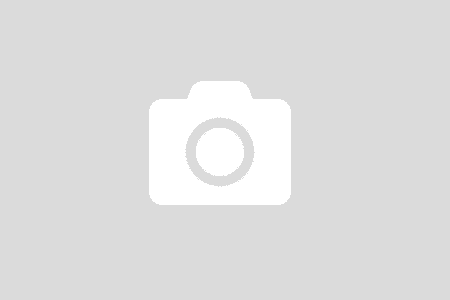
Hi Randy—
Really appreciate this blog. I have some questions that I hope you can help me with:
I presently have Cox cable for internet and TV but use Verizon for phone. I have no term contracts with anyone and all of my service plans are very old. I do not yet have HD service and my phone service is very old and does not include free long-distance or voice mail and I pay extra for caller ID. My monthly bills for the two companies total apx. $155 including taxes and fees. I have no major problems I can’t deal with and things generally seem to work. The internet slows considerably in the evenings and is often not working at all two to three late evenings a week (says it can’t find the server) but this has been manageable for me. It seems to be working fine the next morning so I have just learned to deal with it. I want to get HD for TV. I am considering switching to Verizon and get one of their bundled packages for all three services. My goal is to save money or at least not pay more and to improve the speeds and quality of what I get.
1. Looking at the big picture and the reason to change from Cox cable to Verizon FIOS it is important to be clear about why wants to change:
a. First, the basic question is regardless of company and customer service or even cost, is FIOS superior to cable in terms of internet signal consistency, speed and reliability; HD TV picture sharpness, ease of use, reliability, color quality, and phone clarity and reliability?
b. Secondly, if all else is equal or if FIOS is better, is the overall relative cost of FIOS better than cable (especially if one can take advantage of specials)?
c. Is the main reason that people are not converting to Verizon FIOS their terrible customer service? What are the “secrets” or best strategies to get the best possible customer services from Verizon?
2. Are there any issues with Verizon FIOS when using a Mac? I presently have Cox cable and have had no problems using my Mac wirelessly throughout my house. The Cox cable modem plugs into the wall (cable hook-up area), and then I plug my Apple AirPort into that. I can use the laptop computer wirelessly in any room of the house.
a. Will the Verizon service work the same way?
b. What is the purpose of the Verizon router? (Will my Apple AirPort replace that?) Do you still use a modem with Verizon FIOS? What is the purpose of a modem; is that only used with DSL and cable to convert the signal? Is there something analogous for FIOS; how is the signal converted for FIOS?
c. Because I have several computers, I also have a network set-up. Will this have to be altered in any way if I change to Verizon?
3. Since the computer is also a variable in how fast an Internet speed functions, how do I know what speed of internet service my computer can benefit from? I have a MacBook Pro (laptop) using OS 10.5.8 and a MacBook Pro (laptop) using OS 10.7.2. Can my computers benefit from the faster FIOS speeds or is the 15/5 adequate? I recall that one of your readers mentioned that they had trouble with the 35/35 on a Mac; has that problem been resolved?
4. I presently have the “Preferred with PowerBoost” internet level with Cox. It says it provides 20 Mbps. I assume that the FIOS 25/25 level is the closest to this level. Would I really notice a difference between the 25/25 and the 35/35 FIOS levels? What do the numbers 15/5 or 35/35 represent in terms of what I functionally see and could understand with how things actually work?
5. Is it accurate to say that the cable signal is shared with other households in one’s area who are also on cable, while the FIOS signal that comes to one’s house is all yours which you can share and split up between different devices in your house but is not affected by other FIOS subscribers? We notice a big decrease in cable speed in the evenings (compared with middle of the day) when apparently many other people are also on cable in our residential area.
6. How much more than the base price are all of the extra fees & taxes per month with Verizon? Are they pretty much the same fees and taxes that Cox cable has? If you take the $79.99 special bundle that Verizon is offering right now, what else do you get charged for monthly? I am in the Fairfax, VA area. Do you get charged extra for each TV hook-up area?
7. What is the function of the PVR (digital video recorder) that people seem so concerned about? Can’t you just get this feature on the TV that you purchase or get a recorder separately and plug it in? Does the PVR that Verizon gives you (or that you rent from them) do something different or special, or is the point that they give it to you for “free”?
8. How does it work if you want to have, say, three different TV locations? What extra do you have to pay for with Verizon, and generally how do those fees run? Any experience with Northern Virginia area fees and policies? Are there extra monthly fees for each TV location? Does it cost a lot more to have them come back later to install more TV locations than to have it done with the original installation?
9. Is it best to sign up online as opposed to calling-in? Any pros or cons to how this is done? The offers I am reading about may be online specials, but may also be available by phone or in person (it is not clear). Would it be better to walk into a Verizon office location to sign up? Any thoughts on this, considering all of the customer service issues the company seems to have? Every time I go online to research on the Verizon website, I seem to start getting calls from Verizon, so they can apparently tell that I am researching their site. Not sure if it is a good idea to pick up and talk with them or just do it all online. Any thoughts or experience on this?
10. I presently have Cox cable service. Would it be better to go into a Cox office to cancel their service and turn in my equipment? How can you know if you actually need to return the equipment? Somehow I had the impression that I got some type of special where they “gave” me the needed modem at the time I signed up; I did not have to pay for it. When you cancel with Cox, do they give you a confirmation number or some verification that you have actually cancelled? I do not have any term contract with them; have been with them for many years.
Thanks–your blog is very helpful, and I have learned a lot from reading it. Looking forward to your help.
There are far too many nested and complex questions in here for me to answer in anything less than encyclopedia form. I will offer a few things, though:
1. I no longer can comment on Cox’s quality; it’s been two years since I switched. I will say that at the time I switched, FiOS’ picture quality was modestly better and its audio quality was substantially better. I am still quite happy with both. I found internet connectivity and usability to be a wash; I was happy with Cox and I’m happy with Verizon. The problems you are having suggest you have a problem that should be fixed. Also, a lot of the connectivity speed things are hype; there are so many variables in an internet connection that are outside of a provider’s control that there’s a certain amount of lilly-gilding that goes on when you buy the top tiers of service.
2. I do wish Verizon didn’t make me use its router, which among other things doesn’t offer wireless N (although newer models do). I just hung a cheap wireless N access point off of the router to solve that. I can’t comment on Mac issues at all because I’ve never owned one.
3. Prices between Cox and Verizon are pretty much negotiable these days. I got significantly more HD channels and more movie channels for significantly less money when I started with Verizon; even now, it costs less than I paid for fewer channels at Cox.
4. Cox’s service was great — in fact, it was the best of any sort of utility service provider I’d ever used for anything, anywhere. Verizon’s isn’t. They’re a pain to reach and routine issues can take days. Since I’ve needed Verizon’s service all of once in two years, this isn’t much of an issue to me.
5. For the love of Pete, get rid of your regular phone service. Either of these providers will bundle in phone service for far less than you pay now. I actually use Vonage and it gives me unlimited service for $27/month. Other services are even cheaper.
6. If you have an HD-capable set, you really, really, really need to get HD channels. You will be shocked — shocked! at the difference.
7. You can find plenty of information online about PVRs. In short: Imagine a world in which you can watch what you want, when you want, and you can fast-forward past commercials. Newer Verizon PVRs are much, much better than older ones, which had very limited capacity.
8. When I canceled Cox via phone, they tried to run me through the usual “will you answer a few questions?” rigamarole, and I answered, “No, I will not.” I brought in my gear and they said they closed my account — and then charged my credit card for two more months. I got the money credited back to me with a couple of phone calls but that nonsense really left a bitter taste in my mouth.
I’d probably only go back to Cox at this point if there was a substantial drop-off in Verizon quality and/or a substantial price increase. Cox’s constant price increases in the pre-FiOS era were a big factor in my decision to switch.
I am still torn, but I appreciate all the information you and others have put on this blog. We will be moving next week and the house we will be renting has a Verizon FIOS box in the garage. Right now we use COX but the price for FIOS looks really good.
The internet connection sounds good since I work from home on the internet. But Is there a charge for the router and the boxes on each tv set? Does having the phone on the same line with the tv and computer slow things down? Can you watch tv and use the internet at the same time without problems?
Thanks
The router was part of the cost for my FiOS installation; FiOS does charge for boxes on each TV, as does Cox. The phone will not be an issue, nor will simultaneous use of TV and internet.
I have been with Verizon for almost nine months and like many of my friends and people I have spoken with, I have had nothing but trouble. They tried to move my installation date a month behind. They charged my Visa 3 times for one bill. They apologized and gave me HBO for 6 months free. They added HBO to my package so I never received it for free. I waited an hour and 15 minutes to speak to someone and they still have not taken it off my bill (8 months later). It took 5 months and 4 technicians to complete the installation process. Then they tried to charge me 79 dollars for each of those technicians. We have been through 4 DVR boxes in 6 months because they stop working. Then, they charge me a monthly rental fee for all of those boxes that were replaced. I was without service for almost 2 weeks during the holidays because they were too busy. Then, to top it all off, I get a bill for 500.00 in collect calls from a prison facility. I have a collect call block on my phone. Another tech came out and said that my wires were crossed with someone else’s.(my phone line was not in the right port). Then they tell me I have to pay this bill until my dispute is complete. I have heard MANY horror stories about Verizon…I should’ve listened. (especially when my office is next to the Verizon location and even a supervisor warned me while on a lunch break).
I switched to Verizon for house that we rent out.
Everything works fine but the billing process is horrible.
They can’t get the billing address right for the rental house.
First they lost the address completely and I wasn’t getting bills.
…. or notifications that payments were late and they were going to turn off the service.. They turned the service off.
The tenants called. i called Verizon.
They said they didn’t have an address to send the bills to.
No one knew whether I should be talking to Customer Service or Billing.
Actually Customer Service said I should be talking to Billing and vice versa.
They sent me back and forth … each time they promised I wouldn’t have to wait in the automated queue. Each time I had to wait .. forever.
Finally I gave them the billing address (again) OK all straightened out there. So they said.
They charged me steep late fees, turn off charges, and turn on charges.
$100 in extra charges!
I tried to negotiate for them to drop those fees since they admitted it was their mistake.. They said no. That’s our policy. I asked for a supervisor. Another teenager came to the phone. Said she was the supervisor and even if they made the mistake in the billing I had to pay all the fees to have everything turned back on, etc.
I gave up after two hours on the phone and paid the fee so my tenants would have service back right away.
Apparently if service is turned off
and you call, you are not speaking to Verizon but some business they hired to stonewall you and get however much money they can out of you.
When I asked about how to make a complaint about this they said they had no process for that.
As it turns out they never added the billing address !
It took another call months later to ask again for the address to be added. This was an easy call … they said OK. We got the next bill … but they got it wrong and omitted part of the address.
Good grief!! I can’t stand Verizon.
If there were a better alternative to Verizon I’d change in a minute.
A ridiculous number of ad on fees on top of everything else.
Your review was extremely helpful. I signed up today and FIOS should be installed on Monday. Going month-to-month in case I want to drop back. You said Verizon techs disconnected Cox at outer wall, and that bothers me because I want to be able to easily reconnect. I’ll discuss with installer. Thanks again.
I have had FIOS for several years now and overall they have great tech service, but lousy, atrocious customer service. There record keeping is also quite dysfunctional. I only have 2 boxes, and they have four. Getting to a manager in customer service requires a miracle. I finally found that there is a presidential customer service #800 483 7988. they do fix problems within the same day. They still appear to be more economical than Cox.
Wonder if you are still a Verizon customer? And how you find their service?
I had Verizon DSL years ago, then COX cable for about 5 years, and then Verizon FiOS. FiOS system and picture is great…internet service seems much faster than COX, however Verizon seems to have a lot of problems with email.
Bottom line: FiOS for fast internet and great video/TV…but their customer service is probably the worst of any company you have ever dealt with. (I guess when you are basically a monopoly you just don’t care about customers.) I am serious…if you are the type of person who is easily annoyed by poor customer service, you could probably save a lot of aggravation using COX.