Note: I switched from Cox Communications to Verizon FiOS in March 2009 and chronicled my experiences here. I have updated this post repeatedly since that time, and there is a one-year update here. This has received thousands of page views from people who have Googled for information about the two providers. Note again that this was written in ***March 2009*** and its talking points may now be obsolete (although as of August 2012, I remain a Verizon customer). Feel free to drop a comment here if you’d like more information, and I’ll help you if I can — R.
======================
I switched from digital cable to Verizon FiOS on Sunday. After two days, here are my observations:
INSTALLATION: Arranging an installation was a highly annoying process and got within five minutes of being a deal-breaker. First you have to call Verizon, which has one phone number for all services instead of a direct number to order FiOS; then you have to navigate through the usual set of hideous voice-assisted prompts; and then if you’re lucky and don’t get cut off (I got cut off twice), you get an order person.
Next, you’ll find out it might take a month to get your service installed unless you’re willing to give up half a weekday. I wasn’t going to do that, so I took the one-month hit and set up an all-day appointment window for Saturday, Feb. 28.
When the day came, Verizon called at 11 a.m. and said a tech could not come out because they were too busy that day.
Ahem.
Clearly some people are unfamiliar with the definition of the word ‘appointment,’ especially when they’re seeking new customers.
However, I didn’t have any weekend plans and they offered me an installation the next day, so I decided to be flexible. I rescheduled for the 8a-11a window on Sunday, hoping to beat the snowstorm.
I got up early again Sunday and waited. And waited. And waited. Finally, my wife and I threw our arms up in the air and decided to leave for lunch and give up on the whole concept — but at 11:55, as we were literally within a couple of minutes of walking out the door, the phone call came that a tech was on the way. “Uh huh,” I thought.
However, the tech was there within 15 minutes and things definitely got better from there. He spent the next three-plus hours setting up the house.
The tech started by running a fiber line from a pole down the block to the pole nearest our house, then ran the fiber from there to the house itself. He mounted a junction box on the outside of the house, came inside, bolted a power supply/battery backup to a bedroom baseboard, drilled a hole through the house to the outside and ran the cable through the power supply. He disconnected the cable company’s connection and installed his own at the point where the cable ran into the house.
He then set up the combination internet adapter/wireless router that Verizon uses, swapped out the cable company’s digital converter/DVR box for his own (an easy task because I use HDMI connections) and we were in business.
PICTURE/SOUND QUALITY: Stunning, for the most part. FiOS offers many, many more HD channels than Cox Cable, and they are generally superior in quality in my opinion. The HBO package on FiOS is a jaw-dropper: It includes every HBO channel and every *West Coast* feed of those HBO channels, all in HD. Cox offers the main channel in HD, all of the other channels in SD and only one West Coast feed — for the main channel, and only in SD.
FiOS has so many channels that it is hard for me to track them all, and their program guide gives you the options of showing only the HD channels (almost everything FiOS carries is available in HD except for some shopping channels and a few other exceptions). I haven’t counted the channels yet but it wouldn’t shock me if FiOS offers 30-40 more channels than Cox.
In addition to the improved video quality, the audio quality on FiOS is vastly superior to Cox in my opinion. There was much more depth and less compression to the sound, and my HDMI-switching receiver had none of the audio dropouts and trying-to-figure-out-the-signal problems with FiOS that were common with Cox channels.
One notable place where I thought FiOS was inferior was the signal quality of ESPN, which was the best-looking of all Cox HD channels but is merely OK on FiOS.
Cox also had sporadic signal strength issues in my neighborhood; I finally got tired of that and bought a two-way signal booster, which solved the problem. I’ve seen no such issues with FiOS, although it’s too soon to really judge.
DVR/PROGRAM GUIDE: The FiOS DVR and program guide has its pluses and its minuses over Cox. The graphics on the program guide are sharper and more modern, but the guide is in an inexplicable 4:3 format instead of 16:9. This means you see a smaller time spread when you go looking through the guide. FiOS offers you more options for searching for programs (which is a good thing because there are so many channels) and it’s just more flexible overall. It’s still no TiVO but I don’t want to buy a TiVO box.
INTERNET QUALITY: Warning: If the following is all geek to you, trust me: You’ll be fine with the FiOS setup.
FiOS forces you to use their combo adapter/wireless router, which uses the Wireless G standard. My old wireless router used Wireless N, which is vastly faster than G (and in many cases as fast as a wired connection). That’s important because I have no wire running to my desktop PC in another room — I rely on the wireless N router to get decent speed. I also use Vonage for my phone service and had no intention of giving it up — it’s cheaper than Verizon’s FiOS offering and I’ve been a Vonage fan for a long time.
I suspected there was a possibility of nothing but trouble if I tried to turn off the Wireless G connection, tried to get my wireless N router working, and also hung the Vonage box off the back of the FiOS router. Among other issues, voice over IP phone service absolutely hammers a router; I’d already burned up one dLinkrouter because I hung the Vonage box behind it.
In fact, there was no such trouble.
I turned off the Wireless G signal from the FiOS router, which is well-ventilated and sturdy-looking, and turned off the wired routing functions of the dLink, making it a wireless access point only. I hung the Vonage box and the dLink box behind the FiOS router, and everything worked together immediately at high speed. Now, that will work OK for web surfing but not for some other uses; there are geekier/more formal configuration things I’ll need to do to solve that problem, but I’m fine with this for now.
When I get everything configured, the Verizon should be significantly faster (in theory) — but Cox was fast enough and reliable (except when the signal fade problem popped up) and I had no complaints there.
OVERALL: Verizon needs to work significantly on its customer service — an area where I felt Cox was excellent and Verizon is poor — but this product is a winner. I believe the product is clearly superior to Cox’s digital cable, and the advantage of running fiber all the way to the house means there are a lot of bandwidth options Verizon should be able to execute going forward that Cox can’t do. It’s cheaper than what I was paying for my old service, although I’m sure Cox would have price-matched anything Verizon did.
I haven’t canceled Cox yet. I’m going to give FiOS a week or two before I turn in my Cox equipment, just to be safe, but I doubt I’m going back.
ADDENDUM 3/5: With a few more days under my belt, I’ll note a couple of things: There have been times when, upon changing channels, FiOS will not send sound with the picture or will flash up a “channel not available” notice. This can be fixed by changing the channel again, and then changing back to the problematic channel. It’s a rare problem.
FiOS’ DVR is more powerful and more flexible — and thus in some ways harder to use — than Cox’s. The 4:3 screen becomes a real problem when you want to record a show that happens to be on, say, three different channels…but you can only read part of the channel descriptions. As a result, you do a certain amount of guesswork. That 4:3 program guide has got to go.
A final note: Remember that much of what I am saying here is subjective opinion (although with the use of the proper measuring tools, I am very confident my observations would be backed up by objective facts). Your mileage and your installation may vary. I point this out because this has become a popular post and I suspect that once it gets fully integrated into search engines, it’ll become more popular still.
ADDENDUM 3/7: After some persistent signal lock issues (the box would lock in a signal on a channel and then lose it), I rebooted the Verizon box tonight. You can do this by simply unplugging the power from the back of the box, waiting a few seconds and plugging it back in (the same trick works with the Cox box). This solved the problem. I did notice that the Verizon/Motorola box ran very, very warm — warmer than I might have anticipated and certainly warmer than the Cox/Scientific Atlanta box. I’ll keep an eye on this.
This morning I called Cox and canceled my cable service. The trick when doing things like this is to not get engaged in a question-and-answer session with salespeople. They have computers in front of them with scripts that they walk through. Those scripts are designed to put you back on the hook. My salesperson was immediately rude (which is itself a hardball sales tactic) when I told him I would not answer any questions about why I was canceling the service. He then tried repeatedly to put me back on the script, mentioning at least four times that Cox was cheaper than Verizon (a debatable point) and saying Cox had superior service (which is not debatable in my experience: They do).
“Thank you” was my response to those points. It took at least 10 minutes of “thank yous” to get to the divorce. Now I have to bring in my hardware, which will probably lead to yet still again more negotiating. But I’m an audio and video freak and a decent tech geek, so this really was an easy choice.
ADDENDUM 4/7: Cox Cable gets its revenge: They’ve billed my Amex for another month of service, even though I’ve canceled cable and returned my equipment. I called Cox today and was told that, yep, the records do indicate that I canceled and returned the equipment, and that they billed me anyway. Great. I’m working my way through the dispute process right now.
ADDENDUM 7/14: I’ve had Verizon for a few months now. The minor tech issues have almost entirely disappeared; Internet access has been rock-solidly reliable (which always was the case with Cox as well, btw); the bill is $45 a month less than my old Cox bill and I feel good about my choice.
Cox sent me a refund for the month they overbilled me and they regularly send me solicitation fliers saying they are the “home town choice” (Cox is headquartered in Atlanta, BTW) but I otherwise haven’t heard from them.
Something very odd happened today that I blame entirely on the Verizon installer. The power supply/battery backup unit for FiOS, which is mounted on a wall near the baseboard in a back room, ripped out of the wall and fell to the floor today (a distance of only a few inches).
The installer bolted the unit directly into the drywall instead of finding a stud. This unit is too heavy for that nonsense. Now I have four little holes in a wall and a unit that is lying on the floor.
What would have been even worse for most people: This drop caused the power supply connector to unplug itself. The problem: This connector is hidden behind a bolted-shut panel in the power supply, meaning you can’t see this problem when you look at the box. In addition, bolt is recessed in such a way that many socket sets will never be able to access it (which almost certainly is intentional — Verizon probably doesn’t want you messing with this).
However, I dug up an old-school nutdriver, opened the panel and plugged the connector back in (after disconnecting the power and the battery backup). Although this was simple, it’s still going to be beyond the skill sets of most people — and it does point out that FiOS requires a source of power in your house to work properly. Cox Cable does not (although, in all honesty, what’s the difference? Unless you have a battery backup on all of your electronics, if the power goes out, you’re going to be without TV anyway).
There is no way this supply ever should have been installed this way. I just assumed the guy used a stud finder to pick the location for the power supply. He didn’t.
While troubleshooting this problem, I also opened up the exterior Verizon box for the first time — just the ‘user’ panel, not the one that only the techs are supposed to touch. It has a series of troubleshooting LEDs and your basic wired network connector, which I believe is turned off by default.
People have asked me more specifically about quality of Cox vs. Verizon. In the simplest terms, I’d say that either is perfectly fine for Internet access; Verizon is slightly better in terms of video quality BUT has vastly more HD channels, particularly in its movie packages; Verizon is the clear and obvious choice when it comes to audio quality; Verizon’s pay-per-view rental options are enough to make you give up going to the video store entirely (and the quality of the HD rentals are every bit as good as Blu-Ray). And there you go.
ADDENDUM 3/6/10: I’ve written a one-year update of my experiences with FiOS. It’s here.
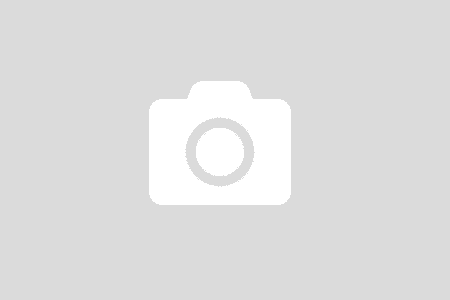
Ok. Jealous.
Randy,
Nice synopsis of the process. I agree that Verizon needs to work on customer service. Glad you decided to use your Wireless-N router for Wifi. As you found out there is no problem with that connection. In fact, if you have a more configurable router or computer you can make that your open internet connection dropping the Verizon router in the the background. As you noted you are still subject to using their box for keeping a happy TV feed.
Nice blog you have going here. Amy pointed it out after the Nola trip and I’ve enjoyed reading since then.
later,
Doug
That’s not as easy as it sounds. Verizon runs the cable all the way to its own router — there’s no ethernet line. I understand that you can have an ethernet connection turned on at the head end, but that’s on the opposite side of the house and I’d have to drop my own line all the way through the crawl space.
I wouldn’t want to go with the DLink box up front anyway because the Vonage box will cook it, just like it cooked my last one. In my old arrangement, it was cable modem/vonage box/DLink router. The Verizon router is very well-ventilated and sturdy/looking.
Nice blog. I just switch from Cox to FiOS this past Friday. I didn’t wait to cancel with Cox. As soon as the Verizon guy was out the door, my wife was on the phone to Cox. They offered the free long distance, lower monthly rates, etc., but when my wife asked if they could give us the 60 extra HD channels, the lady couldn’t say much besides “Well, you’re paying for those extra channels!” And like you said, when I took my cable boxes back to the Cox store, the guy there wanted me to tell him why I was switching. Sad really. Just let it go.
By the way. I’m looking to piggyback my Linksys wireless-n router on the FiOS Actiontec router. I don’t really want to replace the Actiontec, but want to use the Linksys as the access point for my PS3 because certain games don’t want to work with the Actiontec. Any suggestions?
I googled up something along the lines of “Fios Wireless N Router” and got instructions. Basically this involves turning off the wireless on the ActionTech router (easy enough to do) hooking up your Linksys in parallel and changing the IP address on the Linksys. I’ve done this with my dLink and everything works fine.
Honestly, though, I’m more tempted by some of the wireless N access point boxes that are now available for cheap. You just plug them in the back of the ActionTech, turn off the ActionTech’s wireless and fuggeddaboutit.
I have been exploring whether or not to switch to FIOS from Cox…I don’t really care about tv – but do need a steady, fast internet connection. Your post discusses the tv aspect moreso than the internet connection – can you share more on that (I understand there was an issue w. the wireless). Thanks.
Well, technically, FiOS can offer significantly faster connections than Cox Cable just because of the technology of fiber vs. coax cable. What that really means to you, though, is a matter of considerable debate. For example, no matter how “fast” your connection, if the server you’re connected to doesn’t have bandwidth and computing muscle, the connection’s just not gonna be fast.
FiOS is very fast and very reliable. My Cox cable modem connection was very fast and very reliable. Both have tiered pricing based on bandwidth. FiOS’ technology leaves considerably more room for future speed expansion (theoretically). If you’re having reliability problems with Cox, you might want to switch, but I really wouldn’t expect a huge difference in real-world conditions with FiOS.
Thanks for your first-hand reply…I know fiber is faster but many factors can and do affect the speed (e.g., I just bought a netbook, and it’s slower than my 2-yr old laptop and 1-yr old desktop–but I knew it would be). Reliability is key for me esp. since I work a lot from home. FIOS, as you mentioned, has a long-term appeal, but right now, it seems, cable is working just fine although I may switch in the future. As I haven’t encountered any problems w. cable, it doesn’t seem necessary to switch to FIOS at this point in time…and hopefully if/when I do switch, Verizon will have worked out the kinks w. its routers for wifi.
For 98% of the world, switching between Cox and Verizon as internet providers will make no noticeable difference IMHO. And you’re right about the home computer making a difference — it is, for example, silly to buy a super-high-speed connection and then send the signal through a Wireless G setup.
Cox internet was one thing I wouldn’t complain about. I had the 20/3 package and when I speed tested it, I got 20.1/2.44, so I was pretty happy with it. My stepson does quite a bit of online gaming on XBL, so the high speed (upload especially) is important.
When I switched to FiOS, I got the 20/5 package and I tested it the day it was connected and got 19.92/4.74 using the same testing site I used with Cox. Negligible download speed difference and a nice upload speed increase, which should help the online gaming.
But like I said in the beginning, I never really had anything to complain about with the Cox internet. My main reason for making the switch was for the extra 60 HD channels, with slightly faster internet, and free long distance added to the phone for a little less money per month. All in all, a no brainer.
I’m switching from Verizon to Cox. It’s not the technology that I have issues with, it’s customer service or getting assistance when you need it. Anyone who has ever tried to resolve problems with Verizon service, or even try to get to talk to a person about issues, and even then have people on the telephone who know little to solve your problem will know what I’m talking about. I’ve referring to both technical assistance and queries with accounts. It’s a nightmare. It’s not worth the extra few dollars you think you’re saving because you pay more for the service with frustration and time.
Glad I’ve got that off my chest.
I have had a problem with Cox for a month now. I am not tech savvy. I bought a new HD TV (already had one)> When I went to set it up I followed directions but did nt get a picture. After spending an hour on the phone (not counting waiting time) The support person told me the TV was broken. I had shoulder surgery and carried this big box back to Best Buy, told them it was broken and after paying an extra 100.00 (they did not have the same one) Carried it home with one arm. Same thing happened. Got on the phone with Cox support and after a total of 11/2 hours was told the same thing, broken TV. I asked for someone to come over and help me, could not keep jumping through hoops, lifting the cable box and finding serial #’s, was told 5 days. I asked for supervisor, had to write up a memo and a supervisor would call when available. No one did. I called again and Judy asked if I would try 1 thing before I spoke to a supervisor, 2 pushes of a button later (3 seconds) All was well. Since then I have spoken to 5 different supervisors and am told they will get back to me. Nothing. I am going to change to Verizon, their customer service has to be better than this. Glad I got that off my chest also.
This is almost certainly a connection/setting problem involving your television, not your cable/TV provider, and Verizon won’t be able to help you with it either (in fact, in my experience, things will probably be worse on that front). You need to bring a pro into your house to set up your TV. That’s not cheap but in your case, it’s going to be worth it. Best Buy does have installation available; I’m not sure if they sell it after the fact, though. If nothing else, look around for an electronics-savvy friend. This situation should be easily resolved.
Hey, Randy – great post. I’m thinking of switching from Cox to Verizon because I’ve started watching Netflix streaming (Instant) movies lately and sometimes the connection gets crappy – stutters or drops a bit. I’m thinking that the fiber connection will solve that. I know I could upgrade my Cox speed, but then that would be more expensive than the current Fios deal. As to the customer service issue, the salesman at the Verizon store said I could call him directly if I run into problems contacting help – and I most definitely would hold him to that. Also, geek to geek, I would like to see what this technology does firsthand. On the other hand, and why I’m still undecided about this switch, is the laziness factor: Do I really want to sit around for hours for the installation, do the router reconfig, redo my “Better Tivo” connection, etc.? Anyway, your post on this is a good public service.
Your pal (from the McLean mothership),
Sam
Hi Randy!! So glad you started this blog, I am in the process of switching. We have Cox digital in one room and basic cable in another and pay for both. The cost and the TV is the reason I’m switching. With the bundle I’m saving $60+ a month, getting more channels, better internet(we don’t have wireless), Digital on both TV’s,and a DVR that can send recorded movies to the other TV.
The kicker for me was the DVR. In addition to what I was already paying with Cox just for the cable, the DVR would have been an addtional $$. Phone and internet were already with verizon, and even with the added TV service my Verizon bill only jumped up $20 (thats after the taxes) I have a young son who is Autistic and gets very fixated on certain shows, that he wants to watch over and over again. Alot of the shows were on Cox’s Freezone on demand. Verizon has the same on-demand option for DVR, and more channels to record from. Seems a small reason to switch but its a big one in our house. Plus having Digital on 2 TV’s instead of just one is a big plus (not everyone wants to watch Sesame street, the same episode 8hrs in a row).
My experience with the ordering of services, differs from yours, (guess it was the time of the year?) They are offering the triple bundle deal right now, with some extra’s. I called on a Saturday, was on hold for 5min and off the phone in less than 15min. My appointment is for 1 week out. The box for Verizon is convieniently located in our backyard–our neighborhood was visited by Verizon a year or so back when they were digging for the FIOS. Hopefully that will go well. My only worries are figuring out the DVR, the remote and the giude (after having Cox for so long change is hard) The wireless internet should be interesting, never had it before. My oldest son (15)will be happy about the wireless router (gaming and all that) I don’t understand all of that, but was wondering if you have a wireless router doesn’t that make you more vulnerable to people jacking your signal and using your internet connection? Is that still an issue or has technology moved on since then? Like I said, I’m not that much of a computer savvy person so I’m a little “dinosaur” in that category?
There are ways to apply security to wireless networks so people can’t jack your connection or monitor what you’re doing. Your installer can help you with that. Note that you will lose a tremendous amount of speed, in most cases, when you use Verizon’s wireless setup. To get the really high speeds, you must use a wired connection (or do what I do and hook up a Wireless N access point, which from what you tell me, is above your tech skills — which makes you normal, by the way).
Hi Randy. Well I am not like the other’s who have responded to your blog. I actually just started working for Verizon Fios. And I don’t know what state your located in, but on behalf of Verizon I apologize for the difficulties you had during the installation period. But if you or anyone else who has fios have any other technical difficulties there is a Fios Specific Call Center that is open 24/7. There are 2 actually and they are located in Virginia and California. There is no automated process and you’ll speak to a live person every time you call. I will find out the number to the call centers tomorrow and I will post them here if that is ok with you. Enjoy the Fios….
Shae
Hi Randy,
Great write up. Verizon just recently ran underground cable in my area, I think they took out my power when they did but there’s really know way to confirm at this point….anyway another issue altogether that I’m working through with Dominion Power. I’ve done the research, with a standard box on three of my TV’s (yes you have to have a box at each TV) and a multi-room HD box on my main TV I will pay the same as I did with cox, with more channels and the multi-room DVR that I can play movies on any of my TVs (huge for me). The quote included the movie package which includes encore, starz, TCM etc. So I dropped HBO. Plus they had some promotion offers that would drop my bill for the first few months. I asked about installation and they promised me 1 week turnaround (with me missing a day of work). I currently carry premimum internet with Cox but typically only get 12 mb downloads which I attribute to the length of cable to my house and the fact that I split one line for my router that is shared with a TV. So I’m hoping that the FIOS connection will get me the speeds that I would be paying for.
So I’ll do a final check of the TV lineup today and probably order the service tomorrow. I’ll be reconfiguring my network such that the actiontek router will be in another location and I’ll use my existing router as a switch for the ROG computer, my printer and my gaming platforms. We’ll see how this goes. Thanks for your input and it confirmed my suspicions. No great story to tell on COX service which has been largely unhelpful in the past anyway, so I don’t anticipate any improvements from VERIZON and shouldn’t be let down anyway. Thanks,
Chris
I also have that Encore/Starz/Movie Channel/Showtime package (and I bought HBO as well — I added the other package later — it’s a great buy at only $10/month additional). You are the latest of several people to tell me that Verizon has shrunk its install windows (a very good thing). I use my existing router as a switch and it works fine.
I frankly think I may need to suck it up and rewire my house (I have a small house — this isn’t much of a project) for cable. Harry the Homeowner did the original install, I think, and the cable in here is probably closing in on 20 years old.
Randy,
Very good write-up. Verizon just finished installing FIOS in my area (Chesapeake, VA) and I’m just waiting for the dust to settle–customers fighting to get it installed in their houses. I’m satisfied with Cox for now, but I’d like to cutover to Verizon sometime early next year so I can get a couple of the international channels–something Cox doesn’t have. The extra HD channels will be nice. I just need to see how they are going to install it in this house–since I’m only a renter. The homeowners support the the installation which is good for me. I’m also hoping to save some money since I already use Verizon’s phone service.
Can you pre-set the channels in advance that you wish to see with Verizon Fios like you can with Cox Cable?
Actually, I’ve never used that feature, but as I recall you can do that.
Hey, Randy, you’ve got a really good blog. It’s real helpful to hear others people’s experiences with Cox and Fios. I really appreciate it.
I’m a current Cox customer whose neighborhood is currently being torn apart by the Verizon Fios cabling crews. Not entirely happy with Cox but have stuck with them waiting for Fios to become available.
I am a little disappointed to find while pricing a Fios package equivalent to my current Cox package that it did not result in much of a savings, but for the extra HD channels it will be well worth the switch.
I do have a couple of questions. Everyone claims what a difference the fiber optic cable makes in the HD and audio quality. But even if they run the fiber optic cable to the house, isn’t the quality of the fiber optics downgraded when they hook it up to the old coax cable already installed in the house? Also, Cox allows you to save a few dollars on each tv set hooked up without a box (I have 5 tv sets – 1 with an HD/DVR box, 2 with standard digital boxes and two without any digital box, so I am not currently paying anything extra for the 2 sets without boxes). Does Fios offer anything similar to this?
Tom — the choke point for the data isn’t the line in your house (at least, not yet — although that day could be coming). The choke point for cable is in pushing the data to your house *and everyone else’s house*, and back (everything goes two ways these days). There’s only so much data you can jam onto even huge copper trunk lines. Cable has dealt with this by using various compression methods (which is really the only way to do it) and that’s why fiber has the advantage — it can move huge amounts of additional data over any copper line method and doesn’t have to rely so heavily on compression.
That’s why FiOS has so many more HD channels. It’s more of a technical issue than a cost issue. FiOS can push the bandwidth needed to move all of that data. Cable can’t, even though compression methods keep improving, allowing cable to jam more stuff onto the line.
Randy,
Your blog is incredibly helpful. I had a couple questions in regards to a conversation I had with a cox customer representative. He stated that Verizon’s bundled package and/or pricing in general was completely inaccurate and that in a few months I would see that I would actually be paying more for my service than I did with Cox. Verizon is currently offering a bundled package quoted around $116, which includes HBO + Cinemax, one HD-DVR box, a regular box, internet, and phone. I know HBO + Cinemax is only a 3 month promotion, but it is still less than what I am paying now ($170) for similar services through Cox. He suggested that I go BBB and look at Verizon’s horrible rating and numerous complaints. He states it’s mostly related to pricing and customer service issues. He also suggested that I call Verizon and get an actual quote for both the reduced pricing period and non-reduce pricing period because the quote I had received was ridiculous.
I guess my question is whether Verizon price gouged you or not? I love a great picture and sound quality to match, but I don’t want to pay an arm and a leg either. I would also have to pay an early termination fee.
The last thing I wanted to say was that Cox has it’s issues as well. I don’t know if they are frustrated from an influx of customers who are switching over due to Verizon’s heavy marketing campaign, but the first Cox customer rep told me it would be $190 to cancel. I then asked about the prorated cancellation fee and he stated well that was not for the bundle, but that he would make it $150 anyway. I wanted to think about my cancellation, so I called him back without a response. So, I called a third time to the general number and this representative told me my fee would be $90, big difference! This representative also told be that Cox was fiber optic and there was no difference. That’s just dishonest. Thank goodness your blog exists! I am now a little more informed.
I signed up for a one-year plan with Verizon and pricing has been exactly what they said it would be. There is a cancellation fee (not sure what it is but I’m sure it’s not cheap) if you leave before the one-year period, but there’s also a trial period where you can cancel with no penalty. My Verizon bill was about $40/month less than the Cox bill, but I am sure Cox would have price-matched it.
Hi Randy,
Your blog is wonderful. I recently ordered Verizon Fios. It’s due to be installed on 12/24. I have been up and down about whether to cancel it or go through with the installation. The reason I switched to Verizon in the first place was because of customer service issues with cox. But based on what I’ve been reading on this blog and others, Verizon’s customer service isn’t much better or may be worse. Customer service is top priority with me. I’m definitley one of those people who will glady pay more money for a product if the service that comes with it is really good.
The reason I’m not sure whether to go forth with the Verizon installation is: 1) Verizons need to always lock customers into contracts for every service they provide really concerns me. I feel if they’re so confident about their products and service, why do they always have to trap you in? They did tell me about the 15 day free trial, which is the only reason I agreed to have it installed. But let’s face it, anybody can be nice for 15 days. But after the trial period, if there’s something I don’t like, I’m locked in for a year. There are no contracts with cox.
2) After reading other people’s comments, I’m now afraid of Verizon’s customer service
3) If I decide not to keep Verizon, I’m afraid there will be alot of holes in my walls, and wires left behind from the installation once I switch back to Cox?
I also want to mention to the lady above that had 5 TV sets and was concerned about having to have boxes for all of them. I have 7 television sets in my house. With cox, I only need a box for the HD TV. However for the other 6 TV’s, I have no box and the picture quality and reception is very nice. I don’t get as many channels on the 6 as I do on the HD box, but that’s ok with me. When I ordered Verizon’s Fios I was told I would need a box for all 7 televisions and there is a charge for all of them. For all HD TV’s you must use the HD box which is $9.99 a month. For the non HD TV’s you can use the digitable adapter which is like $3.99 each per month. Of course there was no way I was going to pay to rent 7 boxes each month so I was ready to hang up. But they made me a good offer so I stuck with it. They agreed to only charge me for two of the boxes each month throughout the life of my contract. So I would pay $9.99 for the HD box plus $3.99 for one digital box. $14 dollars verses the $34 I would have paid. That’s good for now. But once my 1 year contract is up, unless they’re willing to continue that offer, I would then be faced with the choice of whether or not to keep the service. Lot’s of choices to make with this new Verizon Fios. Not quite sure it’s worth the headache.
Randy It is what it is. If you are switching to Fios then TV quality would be the primary reason for switching. I have cox and I am about to switch any day now. Cox in the past has givin me great customer service so that is a concern. Like I said fios is new so they are getting slammed with new customers is probably why the customer service is lacking. I live in a 18 building apt. complex with 16 apts in each and they just finished running fiber to every apt. If half of us switch to fios you do the math. Randy 7 TV’s really. With that many you should be able to afford the boxes : )
I’ve had a lot of cable companies over the year, and I must admit to being genuinely impressed by Cox’s customer service. Of course, they were also the most expensive cable company I ever used. And to clarify: *I* don’t have seven TVs — I have one. Our two-person household does, however, have FIVE computers and three handhelds.
Randy,
I have cox and have been unhappy about the pixalating on my tv screen that they have been unable to solve. Verizon Fios sounds great. Question I have is will they install new cables (Ethernet) in my home or would they have to use the existing cables that were installed when the house was built in 1997. I would like to move a TV over a fireplace I have and am wondering if installation on this is free if I sign up. You might not know the answer but thought I would ask.
Thanks for putting the blog together. Very informative.
I don’t know Verizon’s absolute rule, but typically, anything inside your house is your problem. Keep in mind that the typical Verizon setup works like this: Cable directly to Verizon-supplied router, with no ethernet line between them. If your home has ethernet lines everywhere, I think that’s probably going to be your problem.
Randy: What a great blog. Just had a Verizon guy come to my door asking me sign up for an install (I have Cox everything, except for my cell phones). Told him I didn’t want to waste his time but that I would check into it. Thanks to you and your bloggers, sounds like the Fios salesman get a return call. Thanks for all the great info…from all of you.
hey randy, nice job getting this going. im sure its helped many people in answering questions they have. now on to my question. im switching over tomorrow and im getting the 25/15 package. i do alot of gaming with my son online and we both use wireless connections. depending on the time of day, the gaming can go really well then other times its god awful. when i tested my speed with cox today at 5:00 i was getting 5/1.7, way lower then what im paying for. now in case all you xbox gamers are unaware of this, xbox servers are located primarily in seattle, washington. so this is where i try to test my connection to. to the other guy who mentioned earlier in this that his connection was almost right on what cox said it should be, you need to take this into consideration. beleive me your not getting what your paying for most of the time. im guessing there bandwith is limited. from what i was told theres only 4 people to a box with fios and then it goes directly back to the office which isnt far from me. so my question is this. should i see a noticeable difference in my gaming with the upload speed or do i need to change anything else here at home?
That’s beyond my skill set/knowledge. All I can tell you is that I found both FiOS and Cox’s high-speed internet to be very fast and reliable.
Randy,
I also live in Chesapeake, VA area were Verizon completed their fiber optic install. I have contemplated switching for a few months now. I have asked several questions about customer support within the Verizon organization, especially when an article ran in our local newspaper (Pilot), stating Verizon was laying off 3,000 in our local area. I believe Verizon will not match COX in customer support.
I called today to schedule an install and was TXFR’D nine times on the phone to a CSR that could answer my questions, appears Verizon’s main customer support desk is located in Texas. 1st CSR stated FIOS was not available after being TXFR’D nine times.
So I called back again and was able to reach a knowledgeable CSR and the soonest Verizon could schedule was 11 Feb 2010.
After all this, I am still debating the switch from Cox to Verizon, although they tout their award winning JD Powers Customer Service Award, I still believe they have internal issues they need to overcome.
Unless their Product is undeniably better than Cox, I will remain a Cox Customer.
Have you experienced any issues with support in your area since you switched to Verizon.
Thanks for your Blog! Good Info!
Best Regards,
Tony
I have not needed Verizon’s customer service at all since installation, so I can’t testify to that. Cox’s customer service was always stellar — it was the best part of using Cox.
One thing I haven’t mentioned yet, but will touch on when I write an updated post in March, at the one-year anniversary of using Verizon: I am officially declaring their digital DVR box to be a POS. It is unreliable, stalls/crashes easily, cannot handle recording two programs and watching a pre-recorded third one without all sorts of woes, and requires rebooting fairly regularly. The program guide is still in an inexplicable 4:3 format and, as a result, displays a rather limited number of programs at a time (although the search function is excellent). In addition, I rarely can rent a HD movie from Verizon without it crashing at some point during playback. I am getting really sick of that, too. I also am sick of the way the audio on the FiOS channel (900 here in Virginia) is boosted much more loudly than other channels — that’s the dumbest sort of advertising.
However, Verizon continues to offer more and better HD in my area. The Cox digital PVR (which might be even better now — the last I saw it was a year ago) was superior and reliable to Verizon’s, but that’s not much of a bar to hurdle. I’ll still have to do some thinking when my Verizon contract runs out in March.
Randy,
I set my Verizon FIOS install for 11 February. I will provide an update to your blog. The multi-room DVR is a concern for me, the main reason I switched and the internet speeds, I am a big PS3 online gamer.
Also more channels for the same amount of money.
Randy,
I have been considering switching from Cox to FIOS like many here. Could you clarify the cable issue for me… I have a box in my basement where Cox Coax runs to from outside. I then have a splitter that sends Coax to about a dozen outlets througout the house which I then hook up to a TV or DVR. I have Cox phone and internet as well. My office has the Cox modem (right equipment?) that hooks up to the coax and I hook my wireless router up to that. Cox also made it so I could plug a corded phone into any phone jack in the house in addition to my cordless phones if power goes out. Will my set up/wiring have to change much if I decide to switch.
Thanks
You must have one heck of a signal, first of all, if you can split it a dozen ways succcessfully.
Verizon will put one junction box on the outside of your home and a battery backup box — which must be plugged in — on the inside. The tech will run a coax cable from the FiOS junction box to wherever your current cable connection is attached to your house, and basically swap the FiOS connection for the cable connection. That’s probably going to be all he has to do.
The cable modem won’t get used any more. Instead, you’ll get a Verizon router that is designed to be connected directly to a coax cable . It works pretty much like any other wireless G router, with the exception of the fact that it’s connected to a coax cable instead of an ethernet line. You get four ethernet jacks in the back, just like most routers.
If you currently use a (faster) wireless N router, you’ll have to daisy-chain it to the Verizon router and change some settings. Otherwise, you’re good to go.
I don’t use Verizon’s phone service — I use Vonage VoIP — but I would imagine that you could do the same thing — just run the output of whatever box Verizon gives you into a phone jack, and then you’re connected all over the house. (You DID disconnect your phone service connections in the telephone company box outside of your house, right? Otherwise you could get some nasty voltages running through your phone lines that You Don’t Want). This is basically what I do — I disconnected my external connection to the Phone Company Mothership, and then ran the output of my Vonage box, which is designed to be plugged into any regular ol’ phone, straight into a wall jack. That sends it to every jack in the house.
Randy,
You mention that you’re upset with the way the audio on the FiOS channel (900 here in Virginia) is boosted much more loudly than other channels — that’s the dumbest sort of advertising.” I have to say that I’ve noticed that on many of my Cox channel (HD included) as well. We’re force to mute the TV when there’s an advertisement.
Our area in Chesapeake has had FIOS for at least a couple of months but I’ve been waiting for the dust to settle when Verizon Customer Service. Besides, I don’t want to have to pay ETF to Cox–about $165 just to go to FIOS. I’m also trying to fugure out what it’s going to cost me in the long run to have many of the channels I currently have with Cox (i.e., Encore, Sports, etc) without having to get Verizon’s big packages just to get those few extra channels. Those fixed rates only go for 1-2 yrs depending on the offers you qualify for. Cox does a little better job of offering its customers a way to customize what premium channels you want to pay for.
Randy,
I appreciate your thoughtful and objective blog on cox vs fios. I am a Cox customer and have been for years, here in Virginia Beach and back in Oklahoma before that. Several months ago, I decided to respond to the recurring Fios flyers in my newspaper and possibly make the switch even though I had Verizon cell phone service in the past and was not impressed with their customer service. Well, after two attempts to get someone to answer their 888 number on their brochure, I decided to stay with Cox as their customer service is actually remarkable for a company that large. (Is JD Powers owned by Verizon? lol)
Again, I have been influenced by the Fios advertising propaganda to reconsider a switch. I found your site and what I’ve seen written by you and others have reminded me of the adage: “If it ain’t broke, don’t fix it”. My Cox is working great and whenever I do have a glitch, they never miss a call by the 2d or 3d ring and I usually find out where I messed something up pretty quickly. My sister has Fios and I was impressed by it (as a visitor) and the DVR, however, some of the observations in your blog have put me over the edge and I am considering just upgrading my Cox.
I look forward to your 1 year anniversary decision. Thanks for your blog!
Excellent notes – thank you for posting!
I decided to swtich to Verizon FIOS because I was enticed by the $69.99 bundle price. After a long conversation with the salesperson where she convinced me that it would be cheaper than Cox and gave me a price which included fees and taxes (not $69.99) I decided to make the switch solely for financial reasons. (I don’t really care about TV reception/channels all that much). My first bill did not have the internet charges listed anywhere. It also included monthly equipment charges that I was not informed of. I called Verizon to get an explanation of the bill. One of my greatest complaints about Verizon is the (yes, hideous) obnoxious and maddening automated voice prompts that go on and on. How any company could choose this system to handle customer service is beyond me. I was connected to a customer service rep who told me what my monthly charges were and yes, I am now paying more than I expected or needed to. When I asked what my monthly charge was, she tried to quote me a price that did not include everything. I had to keep asking what the price included to get the real price from her. I feel that Verizon is very deceiving and dishonest. Our experience with the internet speed is that it is no faster than Cox. I called Cox and immediately got a live person on the other end and no obnoxious automated voice prompts. I am switching back to Cox as I am still within the legal 30 day window. I just like the company a whole lot better. Also, I believe the Verizon equipment uses more electricity.
There are no swans in that particular sewer. I was driven crazy by Cox’s opaque prices — look at this Cox price sheet for Fairfax County, Va. (a PDF file) and see if you can figure out how much you’re going to pay. And on Cox’s bills, the fine print (on the back side where you might not see it) was literally the smallest type I’ve ever seen on a document that wasn’t under a microfiche reader. But in no way will I dispute your concerns about Verizon’s pricing — they also have all sorts of tiers and bundles and individual prices.
I have been with Verizon Fios for a year now after having COX for 9 years. Its funny how things work out, I called to Caller ID to be viewed on my tv. Reviewing my bill and contract there is a line that states any chnages made to the any part of the bundle will consitute as early termination. So I called Verizon to confirm this and boy was i in for a nice surprise. The assosicate explained that I can alter the bundles as much as I want as long as I do not terminate service, which was a shock. Now I already have pratically every premium channel with the exception of the Movie channel and the new channel Epix.
So to make a long story short, Verizon gave me my caller ID on TV, they upgraded me and gave me Epix and the Movie channels, as well as my internet is now 35/35 which was 25 over 15 which is still fast. The best part was there is no chnage in my bill. Yes my bill is around 235 before but becuase of the offerings they constantly have and my timing which was totally unexpected, i have this guaranteed price for 3 years…WOW…Now I know some would say wow thats alot but compare that to COX who offers one maye two HD channels of the premium channels, phone and internet which I believe is based on area. Verizon gave me every preminum channel in HD so not only do I have the main channel but around 4 others for each one, as well as having Movie channels and Epix for the same amount. I have the option to configure my internet speed which I have never had an issue with.
I told Verizon when I changed that i was not changing to anyone else becuase in my opinion there is no other company that can match running fiber directly to your house.
The installation was great. The tech got there a little late but stated he would probably need two days to complete becuase of the size of my house and he had a prior family engagement. I can understand that, we all have families. So what he did was called backup. I mean he had four other trucks at me house within 25 minutes and they completed the installation, explained the services to me, showed me where they ran all the cables, explained to me the ONT unit and how to setup my internet in 2 hours. So it went from two days to 2 hours…i was impressed.
The only hickup at that time was the customer service which really sucked becuase if you were placed on hold longer then 4 or 5 minutes, it would kick you to another attendant and you would have to expain yourself all over again. I went through that for 4 days. I see that they have corrected that issue and no longer do I feel like they are playing catch your turn with my call.
I highly recommend Fios to anybody. I have two DVRS which is great, one of them is a media manager which allows other non DVR boxes to view dvr’d content. As far as the router…the wireless is crazy strong, i can pick it from across the street and even 5 or 6 houses down. The tech told me I would and i thought he was being dramatic until I used the wifi on my blackberry and it picked up my signal, signal strength can be adjusted though. Even if I do a seacrch for wifi signal I can see others around me that have Fios.
I am totally enjoying my Fios and as I said earlier I highy recommend it to anybody. I doubt everyone will be please becuase everybody cant be pleased. I would only say keep an open mind to the situations you might experience and not based on one incident or two becuase nothing is perfect. If you have not experienced it, although change is always something to get used to, once you have settled in…you will not be dissappointed. It is money well spent for quality and quantity.
Fios has many hidden fees that you discover after signing a contract saying that they can treat you like garbage for two years. It will always be disproportionately more expensive, and guess what, it’s cable yet they advertise it likes it’s some sort of magic. It’s cable with a different type of underground wire. You’re getting scammed.
That has not been my experience. My contract was for a year; it has been cheaper, not more expensive (even today, after two years of FiOS and subscribing to a package that includes three times as many movie channels as my old Cox package, it’s still cheaper than my Cox bill of two years ago was), and ‘it’s cable with a different type of underground wire’ is part of the point, although traditional cable operations continue to convert more and more of their infrastructure to various methods of moving more bandwidth (including using more fiber).
FIOS is very poor in the Channle Listing for Movies versus COX.
COX gives a rating of 0 to 4 stars, the movie release date and lists the main cast on the main Guide. If you want more info on the movie, you can go to another screen for more details.
FIOS describes the movie and does not give any rating and you have to go to page 2 to see the main cast and a release date.
I chose Cox over Fios because of customer service. Fios has a pretty bad reputation with customer service. Nothing is worse than bad customer service, no matter how good the programming is. I will sacrifice superior programming for good customer service, because things can and do go wrong with TV and internet. Bad customer service experiences really stink and make you appreciate good customer service when things go wrong!
I switched to Verizon after being a Cox customer for 14 years but the customer service and dwon time was annoying. I was sold onthe magic of Fios but 2 days after I switched I regretted it! I called to help get some wiring questions which still isnt solved, Verizon wants me to pay $79 to have a tech come tell me what I plugged in wrong??? I havent had TV for a month and Im trying to get Cox to pay the termination fee so I can go back! I just got my Verizon bill & OMG…A slew of hidden charges! Im paying $30 more each month…PLUS Im not even getting TV at all right now!!