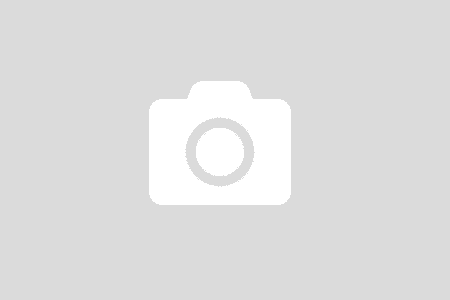I’m usually not an early adopter when it comes to computer operating systems. I waited for a year after Windows Vista came out before I picked that OS, and thanks to that decision, I had none of the compatibility problems that seemed to have plagued a lot of the earlier adopters. I just ran an upgrade and everything worked fine. Once I figured out how to turn off the annoying User Account Control nags (which took one Google search and about 20 seconds), I found Vista to be enjoyable, and it was always reliable.
Now comes Windows 7. With this OS, I *am* an early adopter — mostly because I took advantage of a half-price pre-order offer this summer. The OS was released to the public Wednesday; my copy showed up Friday and now, on Sunday night, I’m writing this post on my new OS.
The upgrade was virtually painless. I backed up my hard drive, dropped the upgrade DVD into my computer and the OS did the rest. Unlike some other upgrades I’ve performed in the past, it never stopped to seek input from me after things got going — a good thing, because it took about two hours for the whole upgrade to execute on its own, and I wasn’t going to wait at my computer while that happened.
So I rebooted my machine, and waited while it fired up under the new OS for the first time — and said to myself, “Hey, this is Vista!”
And so it is, in many ways. There are improvements to the attractive Aero interface, including an improved taskbar, and things under the hood reportedly run smoother and are lighter on the memory, but Windows 7 looks like an evolved version of Vista. Of course, many Windows users never moved to Vista at all — so this all will be new to them — but somehow I was expecting an OS that didn’t so closely visually echo its predecessor.
After making the switch, I had only one problem: No sound from the computer. A download of an updated driver and a quick adjustment to the audio mixer solved the problem.
So far, I find Windows 7 smooth and easy to use — and even better, Microsoft sent along both 32-bit and 64-bit versions of the software. I’m not quite ready to go to the 64-bit version, which would require a more complex installation for very little payoff, but I imagine I’ll move that way in the next couple of years, and it’s good to know I won’t have to fork over more cash to do it.
So the obvious question comes up: Is the upgrade worth it? My answer might surprise you: I’d say that for most people, the answer is ‘no.’
If you’re still using Windows XP on your home computer, you’re likely to be closing in on the end of the machine’s natural life. If that’s the case, you don’t want to spend $120 just to upgrade the operating system — because the same operating system will come with your next computer.
If you’re already using Vista, this OS is going to feel like Vista Plus — and again, why are you paying $120 for that?
The real use for Windows 7 is as the operating system on new PCs. It is a strong contender there, with reliable performance on machines that will cost hundreds of dollars less than Macs. But its upgrade price is so steep that it’s hard to justify for most users, IMHO. They’d be better off using their current operating system and just buying a Win7-equipped PC when replacement time comes around.
So, in short: Windows 7 is the best operating system Microsoft has ever produced. And you probably don’t need it.
==============
One other note: when I got my copy of Vista nearly two years ago, my upgrade got off to a really bad start: I couldn’t open the package. Seriously. I had to run a Google search to figure out how to work the bottom-hinged, swing-open package — and I was far from alone in my struggle.
No one’s going to have that problem this time around. Windows 7 comes in a package that’s shaped just like the Vista box — but it opens on the side, just like every DVD package you’ve ever touched. Like so many other Microsoft products, this package is a lot better after an update.