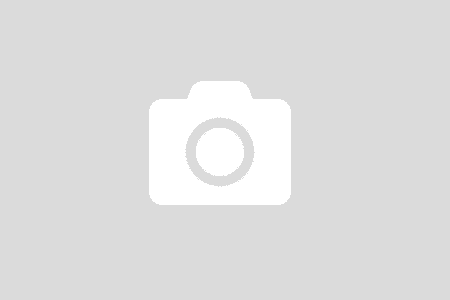I put Windows 8 on my Frankenputer this week. The upgrade was a bit bumpier than some past efforts because I finally moved from a 32-bit to a 64-bit OS, which required me to reinstall all of my programs and personal settings. I also had a really annoying issue with sound drivers. Nonetheless, there were few problems and here are some initial thoughts:
 1. Don’t dismiss the tile-based interface even if you’re using a classic home PC. Windows 8 clearly is designed for a touchscreen world — even home PCs are increasingly going to have touchscreen monitors — but you shouldn’t just write the tiles off if you’re using a keyboard-and-mouse PC. If you’ve used a tablet and/or Android/iPhone, you’ll pick up on the tile-based interface very easily — and it looks sharp.
1. Don’t dismiss the tile-based interface even if you’re using a classic home PC. Windows 8 clearly is designed for a touchscreen world — even home PCs are increasingly going to have touchscreen monitors — but you shouldn’t just write the tiles off if you’re using a keyboard-and-mouse PC. If you’ve used a tablet and/or Android/iPhone, you’ll pick up on the tile-based interface very easily — and it looks sharp.
Also, sticking with the tile interface makes it easy to integrate Microsoft’s app library into your life. In no time, you’ll find yourself building a welcome screen filled with useful tiles, some of which update their appearance automatically (news and weather apps are particularly good at this).
2. You have options if you want a traditional PC experience. If the tiles don’t float your boat for now, it’s relatively easy to default to a desktop interface that looks very much like Windows 7. Spend a few bucks for Start8, which will allow you to boot directly to the desktop and restores the comfy Windows 7 Start menu.
3. It feels faster — and it apparently is faster. Perhaps it’s some sort of placebo effect but I doubt it — Windows 8 seems to run faster and more smoothly than Windows 7 (which in turn ran faster and more smoothly than Vista). In fact, this feeling is backed up by some research.
4. It’s way cheap. A download-based upgrade costs only $40 (for now), although I went ahead and paid another $15 for backup disks. That’s about half the price of a Windows 7 upgrade when that OS came out.
This, as I found out, was a good thing — because the download-based update installer will not let you upgrade from 32-bit to 64-bit Windows (which pretty much everyone should do now). You need to buy the backup disks to get a 64-bit version. By the way, if you want to understand the difference between the two (and yes, the difference is important), Lifehacker has a good primer.
Having said all of this, I’ll also admit that a lot of people don’t need to upgrade to this OS. I did it in part because I’m a gearhead who enjoys this sort of thing, but the productive gain you’re likely to get on your home PC just isn’t that high — unless you enjoy or want to learn more about the whole tiles/apps world.
And there are some goofy things about using Windows 8 on the desktop. If you’re not using Start8 or some equivalent, you’ll find it hard to find a command to turn off your computer. You’ll get a lock screen put in place by default, which is just silly on a desktop machine. But overall, this is a strong effort and it gives you a clear idea of where things are going in the computing world.
Previously: How I spent my Thanksgiving vacation | Hokum home